TAKING IT FURTHER
As you can see, the Droid X360 is a mixed bag of good and bad stuff. It has some very good functionality for an affordable price, but the poor tweaks on the OS as well as the terrible implementation of physical controls just ruin the whole point for people who are looking for a great emulator machine.
Nevertheless, the community is hard at work to improve things. I haven’t tested it yet, but a script containing some tweaks for the OS supposedly make the experience better: a patch for the physical controls, a series of fixes that remove all bloated processes from the OS, etc… Overall, this pack might make the device more useful than it is now, and the device was released only a few weeks ago, so this gives me hope for good improvements in the weeks to come. What the script does is the following (taken from the readme):
- - Backs up important system files
- - Removes Chinese apps, keyboards & other crap
- - Disables unnecessary Android services & components
- - Fixes Google Play & restores missing Google Apps
- - Installs Furan’s modified keypad driver
- - Touchscreen, wiFi & general performance tweaks
- - Replaces boring boot animation
- - Generally makes your Droid X360 more awesome

I will definitely give this script a try, and if you do have a Droid X360 as well and want to improve it, you can download all the necessary files here in a single archive. More details can be found on the dingoonity website.
CONCLUSION?
With the Droid X360, you get what you pay for. At $112, this is not a Vita killer and will not replace your favorite high-end tablet.
If you plan to use it as a cheap tablet, I think it is great. If your goal is to watch movies, play a few casual android games, as well as for a few emulators (but not for serious gaming!), or games that play better with a physical pad (e.g. Wagic), it is more than ok. This is a tablet with cheap but relatively powerful components, such as the AllWinner A10, which seems like a good CPU for a small price.
If you expect it to be the ultimate portable emulator for all your retro gaming needs, then it’s a no go. It has more raw power than a PSP and would be able to play more games (example N64 games) close to full speed, but the bad physical controls ruin the experience for most games. As a result, for emulators that are working at a reasonable speed on both the X360 and the PSP (example, GBA emulator), the experience is much more enjoyable on a PSP. Also, as a highend device for current-gen games, it does not compete against the Vita.

The Vita has a brighter screen, with less glare. Also, more modern games
The only question is: will a few software or hardware mods improve this device? Some communities are hard at work to see if this device can be fixed (see above), and it is possible that a second version could fix this issues, or that community provided solutions will fix the major issues, turning it into a great portable device.
As far as I’m concerned, for a bit more than a hundred bucks, I already know that I will use this more than my Vita. Then again, I’m not a hardcore gamer, and I’m more interested in the possibilities to tweak the device, as well as the multimedia functions. For hardcore gamers, the Vita will still be the device of choice, while if you’re really into emulators, the PSP remains the best solution, assuming you don’t mind some games not being at full speed (e.g. some snes games, or the N64 emulator)
Please note that I didn’t test the quality and durability of the components here. It is possible that the battery will die on me in one month, or that the screen will fail, who knows…
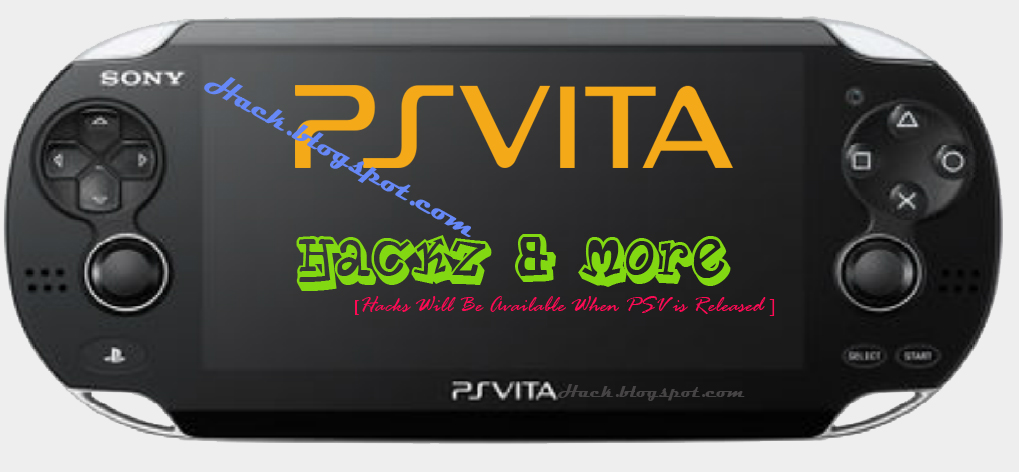
No comments:
Post a Comment